Abstract Submission
PTCOG58 Abstract Submission Guidelines
The Abstract submission is closed now.
Abstracts were submitted for the following categories and scientific topics:
Clinical (10 topics)
- CNS
- Base of Skull
- Eye
- Pediatrics
- Breast
- Lung
- GI
- GU
- Sarcoma / Lymphoma
- Head and neck
Physics (10 topics)
- Beam delivery and nozzle design
- Commissioning new facilities
- Absolute and relative dosimetry
- Quality assurance & Verification
- Treatment Planning
- Dose calculation and optimisation
- Image guidance
- Monitoring and modelling motion
- 4D treatment and delivery
- Adaptive therapy
Biology (6 topics)
- Biological differences between carbon, proton and photons
- Drug and immunotherapy combinations
- Enhanced biology in treatment planning
- Mathematical modelling simulation
- Translational and Biomarkers
- BNCT
General (2 topics)
- New Horizons
- New Investigator
The New Horizons session welcomes submissions on VHEE, Flash radiotherapy, micro and mini-beams and other novel techniques.
The New investigator session welcomes submissions from any participants that qualify for Student registration
A preferred presentation method should be selected during the submission from the following options:
- Oral Presentation
- Poster Presentation
NOTE: In addition to oral and poster submissions for PTCOG58, the clinical sessions welcome case presentations highlighting interesting cases and new treatment techniques that could be presented as part of a poster or short format presentation. These presentations may be selected by either oral or poster submissions so please select your initial preference.
Abstracts can be amended in the online submission system until the extended submission deadline, 22nd January 2019.
All abstracts will be reviewed by the PTCOG Scientific Program Sub-Committee, who will consider its formal aspects and the content. They will decide which abstracts will be accepted and may reconsider the final presentation type.
Accepted abstracts will be made available electronically to all conference attendees. Rejected abstracts will not be displayed or published. Please have your abstract checked for correct spelling, punctuation, grammar and formal structure. PTCOG reserves the right to edit abstracts if necessary prior to the publication in the PTCOG Website or Journal.
Abstract Formatting
All abstracts must be written in English.
When submitting your abstract, consider and choose the appropriate category, scientific topic and the presentation method.
The abstract title is limited by 20 words and must be submitted using the sentence case (eg. This is the title of my abstract).
Up to 10 authors can be submitted for one abstract (including the presenting author).
The presenting author is selected first; other authors can be added only when the presenting author is submitted. However, the author order can be changed if needed by swopping the names in the list of the authors.
The first name is considered to be the main author.
The maximum abstract length is 250 words.
Up to 2 pictures/charts/tables can be included within the abstract text. (Please check the step-by-step picture upload guide below.)
- Pictures must be saved in .jpg
- Charts can only be inserted as a picture (saved as .jpg first)
- Tables can only be inserted as a picture (saved as .jpg first)
The number of submitted abstracts per one submitter/author is not limited.
Picture Upload Guide
Up to two pictures (1) can be inserted within the abstract text using the picture insert icon. They must be saved in JPG.
Place the picture title within the abstract in the location where the picture should appear(2). Click the “Picture Insert” icon to start the upload process (3).
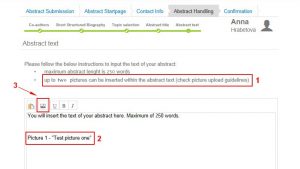
Click the “Upload” button (1) and select the picture you wish to insert from your computer. It will be uploaded to the insert image gallery (2).
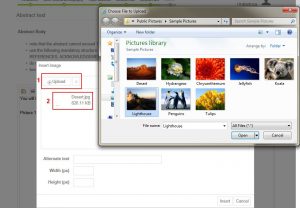
Select the corresponding picture (1), copy the picture title into the “Alternate Text” field (2) and add the picture dimensions (one size is enough) (3) and confirm the selection with the ”Insert” button. (4) (width 300px = approx. 7cm wide).
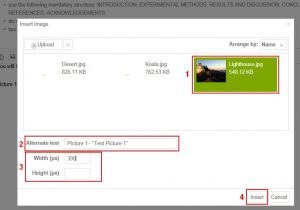
When the picture is uploaded, the correct location and size can be checked. If you wish to change the dimensions you can simply delete the inserted picture and upload it once again with a different size.
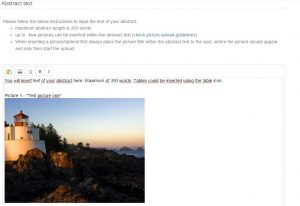
Please contact the PTCOG58 Scientific Programme Department for any assistance.